How To Watch Augusta Symphony Concerts on a Smart TV
Please note – Augusta Symphony and Miller Theater Box Office staff members are NOT equipped to provide technical support.
If you are using Fire Stick and experience the video with no sound, clear the cache on your app. To do this, press the Fire Stick Home button, then click over to the right to Settings, then click down and over to Applications, and then select Manage Installed Applications. Find the Augusta Symphony app, click on it, and then select Clear Cache. Restart the Augusta Symphony app by clicking the Home Button and selecting Augusta Symphony on the home screen.
Augusta Symphony’s Digital Concerts will be available to stream on Smart TV devices. Search for “Augusta Symphony” on the App or Channel Store. The Augusta Symphony app icon will look like this:
[twocol_one]
![]() [/twocol_one] [twocol_one_last]
[/twocol_one] [twocol_one_last] 
[/twocol_one_last]
The Augusta Symphony app/channel will be available on Apple TV, Amazon Fire Stick, and Roku.
[/threecol_one][threecol_one]
[/threecol_one] [threecol_one_last]
[/threecol_one_last]
[threecol_one]
Apple TV
In the App Store, search Augusta Symphony and click Get.
Please note – if you have already opened the Augusta Symphony app, you may have to exit the app before the latest concert will appear. You do this by double-clicking the Apple TV home button ![]() and swiping up to close the app. Then reopen to view the latest content.
and swiping up to close the app. Then reopen to view the latest content.
[/threecol_one] [threecol_one]
Amazon Fire Stick
Press & hold the Home button, select Apps, and search Augusta Symphony. Select to download.
If you experience the video with no sound, clear the cache on your app. To do this, press the Fire Stick Home button, then click over to the right to Settings, then click down and over to Applications, and then select Manage Installed Applications. Find the Augusta Symphony app, click on it, and then select Clear Cache. Restart the Augusta Symphony app by clicking the Home Button and selecting Augusta Symphony on the home screen.
[/threecol_one]
[threecol_one_last]
Roku
From the home screen, select Streaming Channels to open the Channel Store. Search Augusta Symphony and click Add Channel.
[/threecol_one_last]
While we are doing our best to make these apps available as an option for viewing the concert on your tv, technical glitches beyond our control are possible, and we are not equipped to address them during the concert. We suggest being prepared to view via traditional methods as a backup:
You can connect your computer to a TV by using an HDMI cable (all TVs), Chromecast (for Google/Android-based devices), or AirPlay (Apple products).
[button link=”https://augustasymphony.com/digitalconcerts/” bg_color=”#7ecdc5″]Digital Concert Information[/button]